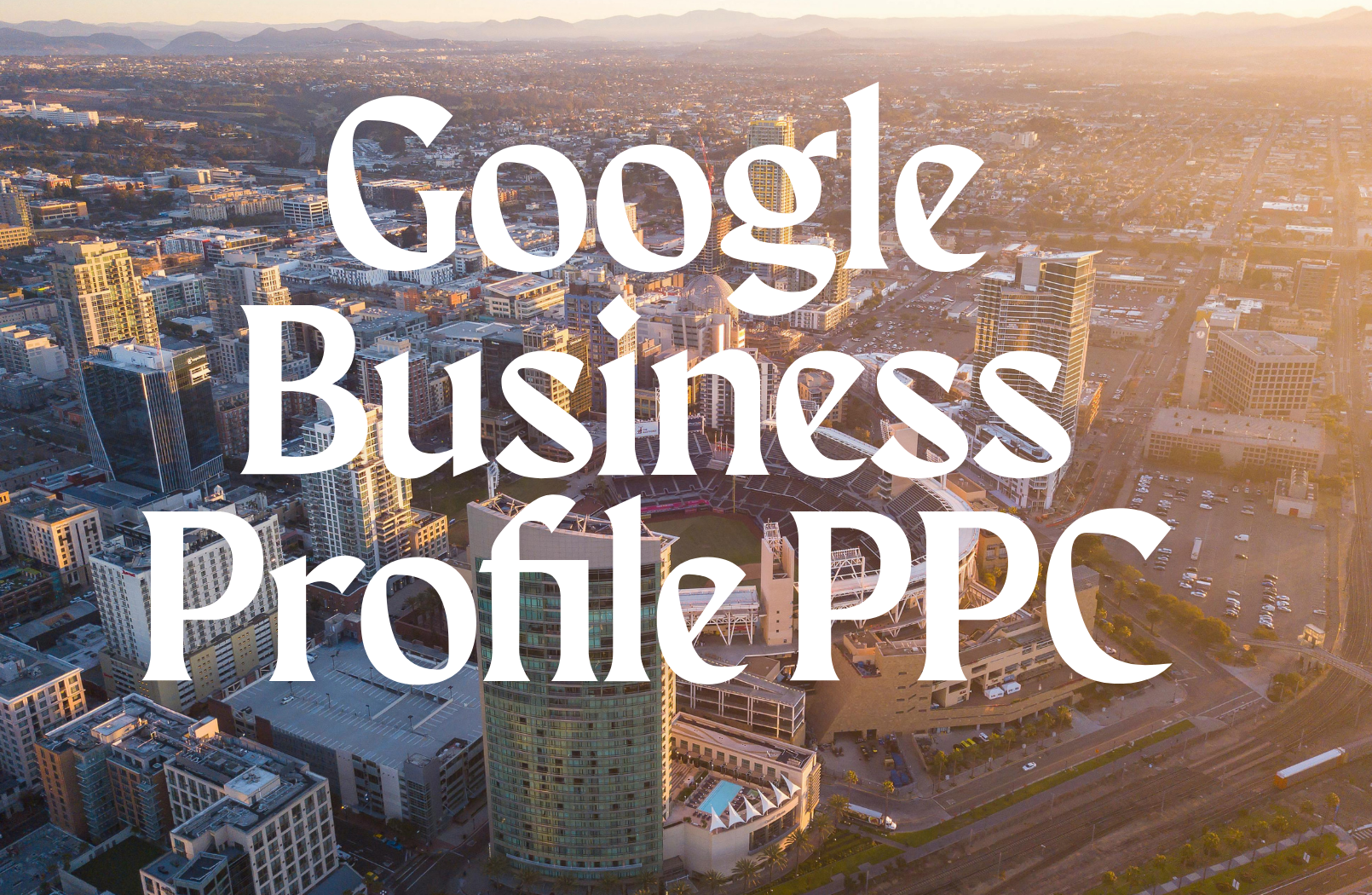Promoting your Google Business Profile (formerly Google My Business) through Google Ads is one of the most effective ways to increase your local visibility in San Diego. Whether you’re a service-based business or operate a physical storefront, connecting your Google Ads account with your Business Profile allows your location to appear in sponsored search results and on Google Maps. This is especially powerful in a competitive market like San Diego, where standing out in local search can directly translate to more calls, visits, and leads.
Why Link Google Business Profile to Google Ads
Connecting your Google Business Profile (GBP) with your Google Ads account unlocks a range of benefits that directly improve local visibility and engagement.
1. Location Extensions
When linked, your Business Profile enables location extensions in your ads. This means your address, map pin, and distance from the user will appear directly in the ad, especially for searches like “plumber near me” or “San Diego coffee shop.”
2. Higher Visibility in Local Search and Maps
Your ads can now show in Google Maps search results, not just traditional Search campaigns. This placement is valuable for users who are actively looking for nearby services or storefronts on the go.
3. Enhanced Trust and Engagement
When searchers see your business name, location, and contact info in an ad format they recognize, trust improves. You’re also more likely to get clicks or direct calls from mobile users. Check San Diego PPC management
4. Increased Foot Traffic and Local Conversions
For businesses with physical locations in San Diego, this connection makes it easier to measure store visits (if eligible) and drive in-person traffic through ads that are both relevant and location-aware.
Setting Up Google Ads for Your GMB Listing
To advertise your Google Business Profile through Google Ads, you need to properly link the two accounts and configure the campaign for local visibility.
1. Link Your Google Business Profile to Google Ads
- Sign in to your Google Ads account.
- Go to “Assets” → “Location” extensions.
- Click “Add” and select your verified Google Business Profile.
- Ensure the account managing your GBP is also listed as an admin in your Google Ads account, or invite it if needed.
Once linked, your Business Profile details (name, address, phone, map location) will be eligible to appear in your ads.
2. Enable Location Extensions
Location extensions show your business address and map pin alongside your ad text. These are critical for mobile users and for gaining visibility in Maps.
To enable:
- Go to Ads & Extensions > Extensions > Location extensions
- Apply them at the account, campaign, or ad group level, depending on your targeting needs
3. Choose the Right Campaign Type
For promoting your GBP effectively in San Diego, consider these campaign types:
- Search Campaigns: Ideal for targeting high-intent local keywords like “roof repair San Diego” or “emergency vet La Jolla.”
- Performance Max Campaigns: These automatically show your ads across Search, Display, YouTube, and Maps using your Business Profile and product/service info.
- Local Campaigns (legacy): Previously designed for foot traffic, but now rolled into Performance Max.
Each of these options can pull in your GBP data once linked, helping maximize local ad exposure.
Targeting San Diego in Your Ad Campaign
To effectively advertise your Google Business Profile using Google Ads in San Diego, precise location targeting is critical. It ensures your ads appear to the most relevant local audiences without wasting budget.
1. Use Geo-Targeting by City, Zip Code, or Radius
In your campaign settings, set the location targeting to either:
- San Diego, CA (city-wide)
- Specific zip codes (e.g., 92101 for Downtown, 92037 for La Jolla)
- A radius around your business address (e.g., 10 miles)
This helps you focus spend where your actual customers live or work.
2. Target by Neighborhoods or Service Areas
If your business serves specific communities, narrow targeting even further to neighborhoods like:
- North Park
- Pacific Beach
- Hillcrest
- Clairemont Mesa
- Chula Vista (for South Bay outreach)
This method works well for home service providers, restaurants, and local shops.
3. Use Location Bid Adjustments
If you notice better conversion rates from certain areas, you can increase bids for those locations. For example, raise bids by 20% for La Jolla if that area brings in higher-value clients.
To do this:
- Go to “Locations” tab in campaign settings
- Adjust bid by percentage based on location performance
This fine-tunes your budget to focus on the highest-performing zones within San Diego.
Optimization Tips for Better Local Results
Once your Google Business Profile is linked and your campaign is targeting San Diego, consistent optimization ensures you’re getting the best return on ad spend. Here are key local-focused strategies:
1. Add Call Extensions
Enable call extensions so your phone number shows up directly in the ad. This drives more mobile conversions, especially during business hours. For service-based businesses, this is one of the highest-performing ad features.
2. Schedule Ads During Business Hours
Set your ads to run when you’re open. This avoids wasted clicks and increases the chance of immediate engagement.
For example, if you’re a dental clinic open 9 AM – 6 PM, schedule your ads within that window, especially for call-driven leads.
3. Use Local Keywords in Ad Copy
Include terms like “San Diego,” “near me,” and specific neighborhood names in your ad headlines and descriptions. Example:
- “Top-Rated HVAC in San Diego”
- “Hillcrest Coffee Shop – Open Now”
This improves ad relevance and helps attract local intent users.
4. Monitor Performance Regularly
Check your Search Terms Report to find new relevant local keywords and identify wasted spend. Also track metrics like:
- Cost per conversion
- Click-through rate (CTR)
- Calls or store visits (if enabled)
Use this data to pause underperforming ads and shift budget toward high-converting segments.
5. Test Different Campaign Types
If you’re not seeing traction with Search campaigns, test Performance Max, which can increase visibility on Google Maps and YouTube — valuable for driving local awareness in San Diego.
Conclusion
Advertising your Google Business Profile through Google Ads is a smart way to improve local visibility and attract more customers in San Diego. By linking your GBP to Google Ads and enabling location extensions, you can show your business directly on Google Search and Maps — right when people are actively looking for services near them.
With precise geo-targeting, well-timed ad scheduling, and local keyword optimization, your campaign can drive meaningful results such as phone calls, in-store visits, and online leads. Whether you’re targeting downtown San Diego or specific neighborhoods like Hillcrest or Pacific Beach, setting up your campaigns correctly ensures your ad dollars are spent efficiently.
In a competitive local market, pairing your Google Business Profile with a focused Google Ads strategy helps you stand out, increase conversions, and grow your presence where it matters most — locally.